Clash of Clans has a few features that will let you do some crazy stuff that will make people think that you’re a hacker of something (don’t worry, your account is not going to get banned). From editing the text font and color to having ease of access in the game, Here are secret features in Clash of Clans that you didn’t know earlier.
From teaching us HTML in the game to troll your clanmates by sending fake promoted and demoted messages, this article covers everything. (They may CSS in the next update, JUST KIDDING)
1. Join request in a Clash of Clans
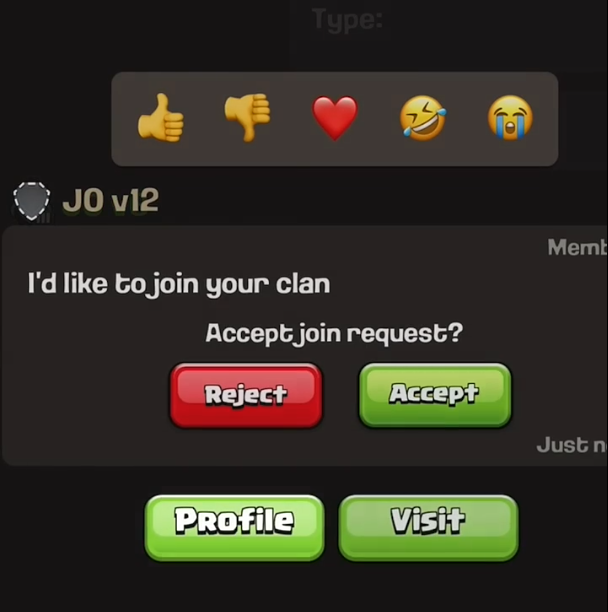
If someone asks to join your clan in the Clash of Clans game, You may now hold the account and check his profile or visit his account. If your War mainly focuses on Clan Wars, check if he has enough level in his Archer Queen to make a funnel or if it’s rushed, check if he actually active in his account, or check if he actually has good war stats by checking his star counts.
If your clan mainly focuses on Farming, Check if he does farming too. A great underrated feature in my opinion.
2. React to Chats or Report
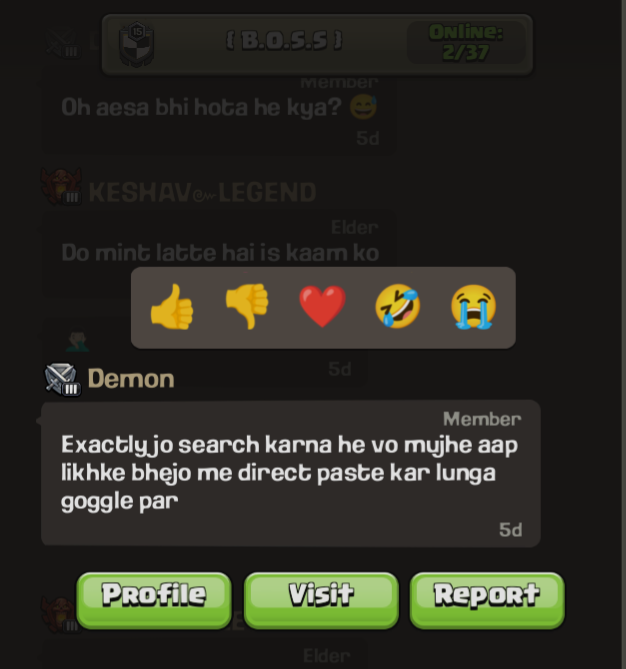
Now you can react to text in Clash of Clans. You may put heart react to a text you love. Laugh at a newbie (Please don’t do this, DON’T BE A TOXIC GUY) or just thumbs up when someone feels low after getting 1 star with 99% damage.
You can also report your clanmate in Clash of Clans. If someone makes a fat mommy joke on you, you can now report the person for his text. Although Clash of Clans usually hide toxic words with **** marks. (You know which word I wrote). Few regional languages aren’t supported by Clash of Clan game in which you may report and the Clash of Clan team will analyze the word and may actually warn them if not ban them.
Also Read : Top 10 Tips Of Palword You Need To Know
3. Coloured Texts
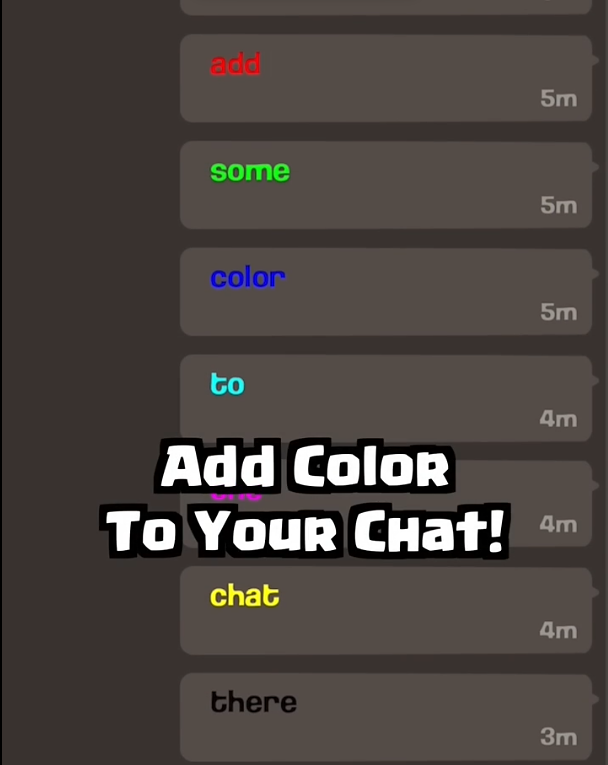
Some of you might not know but you can now use coloured texts or coloured chat in Clash of Clans.
Simple type <c”a number for the specified colour”>(space)Type out your text(space)</c> and then press enter. For eg <c3> The author of this article is a great human being and people should visit this website quite often </c> and then press enter.
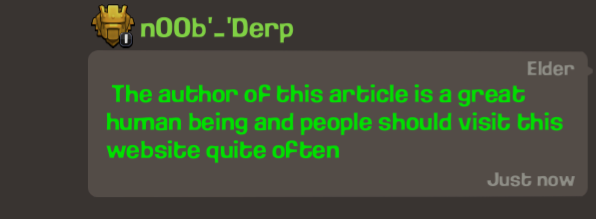
The output will come as shown above. Also now that you know my username, come and help me by donating some Baloons. PLEASE!
Here is the list of all the commands which will help you to excute the colours.
black: <c0> (enter your text) </c>
white: <c1> (enter your text) </c>
light red: <c2> (enter your text) </c>
green: <c3> (enter your text) </c>
blue: <c4> (enter your text) </c>
azure: <c5> (enter your text) </c>
light pink: <c6> (enter your text) </c>
yellow: <c7> (enter your text) </c>
dark pink: <c8> (enter your text) </c>
dark red: <c9> (enter your text) </c>
white: <c10> (enter your text) </c>
Clash of Clans now teaching us how to do HTML before our computer science teacher did. Next update may bring CSS (Just kidding). Send a Green coloured “War has been started” or a red “You have been kicked out” chat and make people go crazy!
4. Sending Invisible Chats
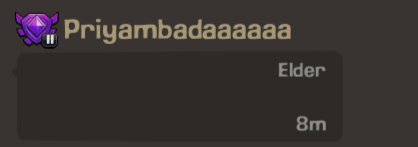
See what Priyambadaaaa did there? She sent an invisible message. Though sending an invisible chat is not new to Clash of Clans and has been since the begining but many users still don’t know how to send one. Here the person Priyambadaaaaaa sent an emoji which is not recognized by the game yet. The emoji used by the user is “🫡” and there are many other emoji which isnt recognized by the game yet. Go ahead and give this a try to make other people confused.






