Have you ever had those moments where you had to log into your PlayStation from the console and it just drove you nuts? Mine too. PlayStation have announced that they now support Passkey signing so you’ll be able to sign in with a smartphone or PC instead of using a password on your particular PlayStation.

What is a Sony Playstation Passkey?
Let’s understand what a Passkey is. Unlike remembering the passwords of your online account, passkeys are a secure way of logging in to your account with the help of a cryptographic key that is assigned by the company itself.
How to setup a Sony Playstation Passkey on your console?
Sony Passkeys are limited passkeys that are only available for Playstation 4 and Playstation 5, as we are writing this article.
- Go to Sony Playstation Account Management and use your login credentials to login to your PSN ID.
- After logging in to your account, go to “Security” tab on the left sidebar.
- Proceed to “Edit” which will be under “Sign in with Passkey” and you should get a promt to create a Passkey.
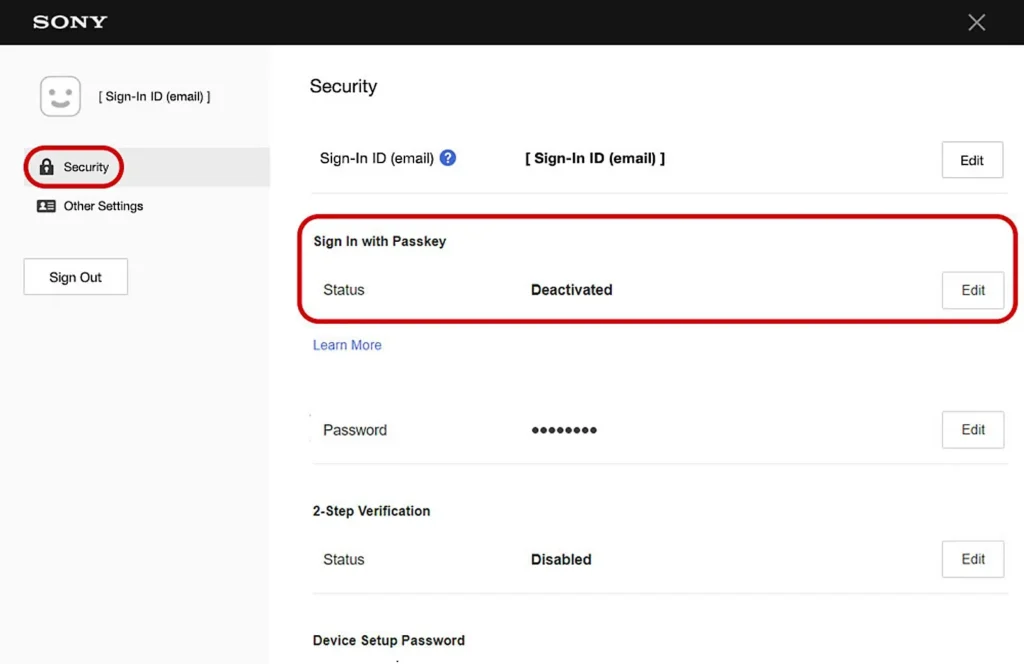
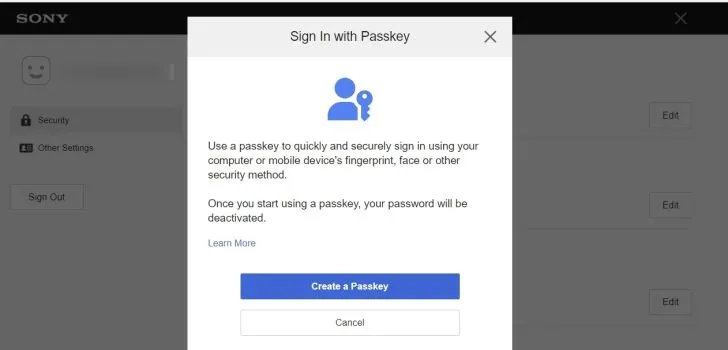
From the images above, you can set your Playstation Passkey by following the instructions.
4. Once you are done, you will receive a confromation on your phone and on your email that your Playstation Passkey has been set.
Why Sony Playstation Passkey?
I think it is a win as I don’t have a keyboard attached to my Playstation. I’d always need to type my password with the Playstation controller.
What drove me nuts about Sony’s login security is that EVERY SINGLE TIME they send me a text to 2FA my login on a browser, even though I check the check box that says “remember this browser’. It doesn’t matter if I’m logging in multiple times on the same browser, it’s always asking me for that stupid 2FA code.
People’s reaction on Sony Playstation Passkey.
Sony recently uploaded a video to it’s YouTube channel, and the comments are hillarious.
One person wrote “Great but you kinda need that security for your employees.”
Another one commened “I find it quite funny how Sony have an iPhone shown in the video instead of a phone that is literally made by them (basically an Xperia phone).”
A comment with around 600 likes wrote on the video “This is the funniest ad I’ve seen. As if the games had something to do with the passkey”
Also Read : Easy 10 ways to die in GTA San Andreas
What happens when you loose your device?
If you loose your device, You need start everything from scratch. You may need to contact the Sony Playstation support team to help you assist with the registration.
They make ask you few things to verify that the user who is trying to create a new account is you.
Note : Sony has mentioned that signing up for a Sony Playstation Passkey will deactivate your current password. Keep in your mind that you can always create a passkey on your phone before proceeding to your Playstation 4 / Playstation 5 console.
Note that your passkey is unique to the devices so if you create a passkey for Android, it won’t be recognized on the Mac and you will be asked to create separate passkeys.
Verdict
When a user attempts to gain access via passkey, the website/app sends a digital ‘challenge’, and you are granted access after confirming the passkey (both private and public) and its access to the specific account. Furthermore, these passkeys can range from your biometric fingerprints, face recognition, or just the passcode/PIN on your device, making it harder for hackers to gain access to your accounts.
It’s a good security but don’t you think 2024 is a little bit late for this technology?






