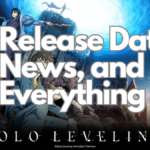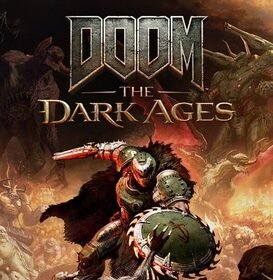Just a few days ago, Apple released iOS 17.4.1 for the iPhone, in which some bugs were fixed. But even after fixing those bugs, many types of issues were still present on the iPhone. Many users said that the phone is facing major problems with battery drain, heating, network, and performance. However, Apple has rereleased this problem in iOS 17.4.1 to fix the bugs. This is going to be a big update, as the size goes from 7.4GB to 8GB.
Apple’s previous iOS 17.4.1 update had build number 21E236, which has been updated to 21E237 in the iOS 17.4.1 revision. This release is important for the users because this update is necessary to remove the major bugs from the previous update. Rereleases will not be able to be updated directly. It will have to be updated through the computer only; it will be updated through the Apple device (Windows-specific) software on the computer only. The new update brings important bug fixes and security updates that are essential for every iOS user.
Read Also: iPhone 16 Pro CAD Renders Show off New Capture Button
What’s New in The New Apple iOS Update?
- The new update has been released with a new build number, and some changes will be made to the new update from the old update. It will bring security, performance, and improvements by fixing some bugs that were there in the old update. However, in the new update, it has also been seen that it is consuming more storage. This has also been seen in previous updates, and this bug is there again. Every iOS user is being asked to update to a rerelease in which major bugs can be fixed.
- The new update has not come OTA (Over-The-Air), so users can update through Wi-Fi, it can be downloaded and updated only from the official Apple device by connecting it to the computer. For this, the phone will have to be connected to the computer through a cable, and only then will it be able to update. In this update, the software will automatically start backing up whatever data the phone has. The thing to keep in mind at the time of the update is that there should be space on the main drive (C-drive) of the computer as per the data on the phone. So that the update is not interrupted due to the disc becoming full at the time of backup, if this happens, then the update will stop and it will have to be updated again by freeing the disc, in which case up to 8GB of the update will have to be downloaded again.
- Those who do not have a computer can also update, but for that, they will have to download the update from Apple’s developer website. Apple has posted the update on its official developer website so that users can update. However, this method becomes a bit casual or unconventional as it is not a direct update. With this, users will have to stay updated about Apple’s new releases and its news so that they can get information about new updates immediately.
Why Manual Update Only?
It was surprising to know why Apple gave a manual update instead of giving an OTA update or what the point of going in that direction was. However, the updates rolled out through OTA updates directly reach every device on time. Apple did this because some large datasets cannot be delivered directly through OTA. This is one of those big updates that will fix major bugs as well as keep the device stable. This will also control the load on the server. Along with this, users are given this option, which they can update as per their convenience.
How to Update
Updating to the new iOS 17.4.1 revision can be a bit tricky, but it is easy. It is necessary to have a computer because it will be connected through cable and will be updated from the computer only.
- First of all, the computer should have iTunes or Apple Devices software. This update can be updated only through Apple’s official software; hence, it is necessary to have this software; if not, then it will have to be downloaded. It will be available on Microsoft’s App Store or Apple’s website.
- Now the phone has to be connected to the computer through a cable, and valid permissions have to be given so that the computer can access the phone.
- Now you have to open iTunes or Apple device software. As soon as it opens, a pop-up will appear stating that updates are available. If it is not there, then click on update, and it will come. For this, click on General on the left-side menu, and then click on Update.

- To update, a pop-up of safety information will appear, which has to be agreed upon. It asks for permission for the safety of the update, which has to be given.
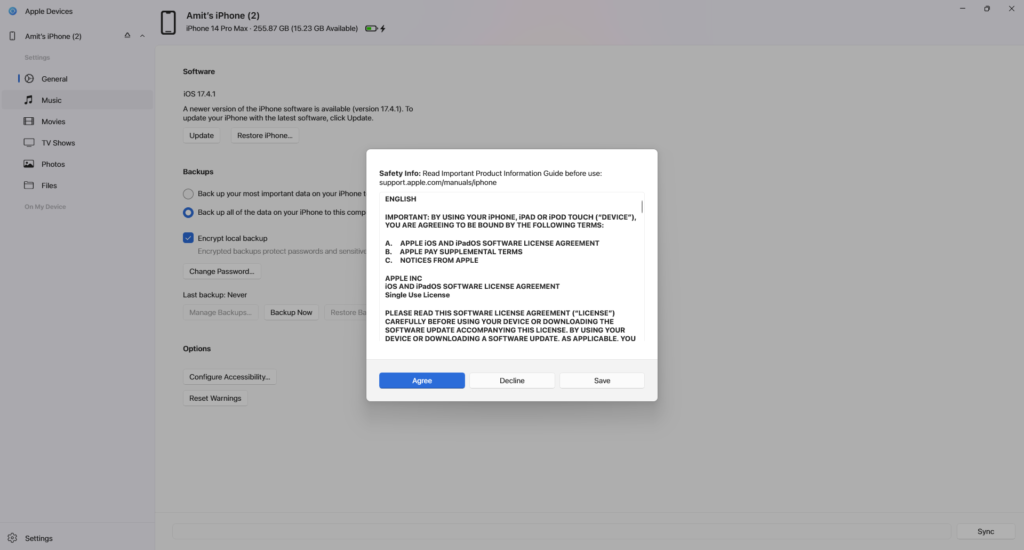
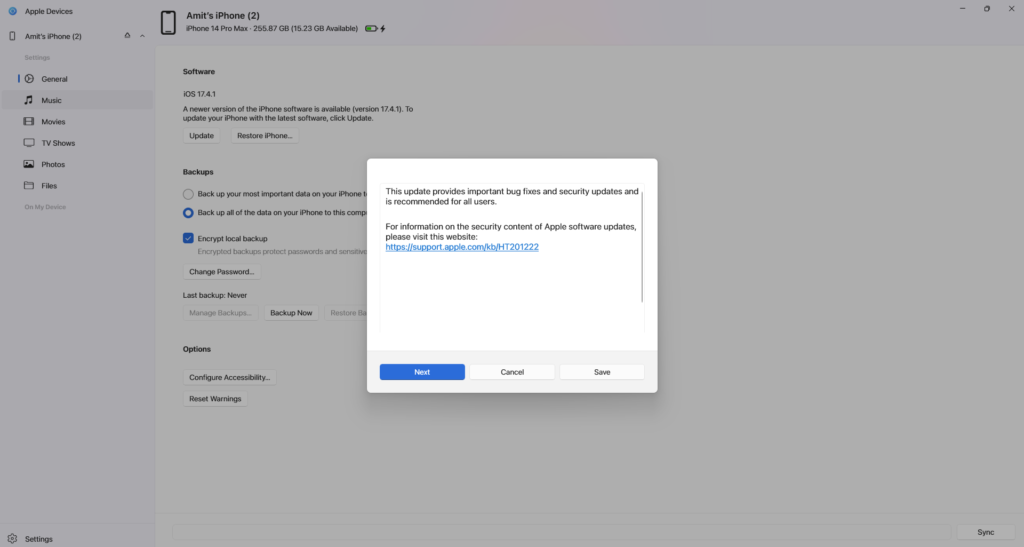
- After giving permission, the update starts downloading. This could be an update of up to 8GB. Therefore, there should be sufficient data and good internet speed so that the update can be downloaded quickly.

- After downloading the update, it will extract the update. The extract will be saved to the file system only. This file will usually be saved on the C-drive under the user’s Apple name.

- After the file is extracted, a complete backup of the phone will be taken on the computer so that no data is lost due to technical problems at the time of the phone update. This process takes a little more time. It is worth noting that the software will back up as much data as there is on the phone. If you have a phone with 1 TB of storage and 500 GB of data, then in that case, your computer also needs to have the same amount of space. Otherwise, this update will stop midway.

- Once the backup is complete, the device will automatically update the phone. And after the update is complete, a pop-up will appear in which the phone will be successfully updated.
Apple always asks its users to keep their iPhones, iMacs, iPads, and other devices updated. This update is not only for new features, but it is also necessary for every device. Necessary security updates are also provided with each update, which continuously protects the phones from cybercrime. Protects the phone from any other malware or third-party attacks. It is known from the new build number that something new has been added by Apple in the new update or that a bug has been fixed, which also contains the security number.
Manual download and update are necessary. Those who want to maintain the security and stability of their device must do this update and also keep it updated continuously. In addition to many updates, the phone also has some new features that are necessary for daily routines.