The world’s largest tech mobile manufacturing company, Samsung, has rolled out its latest Samsung One UI 6.1, which has been updated on users’ phones. Samsung’s UI 6.1 is considered to be the best, most accurate, and fastest in the mobile industry. UI 6.1 is very clean and without bloatware, which gives the feeling of stock Android. Apart from Samsung, Google is the only one that provides stock Android, which has a very clean UI. However, people also like the UI of OnePlus very much.
About Samsung One UI 6.1
Samsung launched the Samsung Galaxy S23 in 2023, which launched the Samsung One UI 6.1 operating system based on Android 14. This was a beta programmed introduced with new phones and has now been made available to every Samsung phone. The aim of One UI 6.1 was to provide a clean UI to its users and keep the platform of Samsung devices clean. In which it was completely upgraded by making changes in speed, new features, performance, and many other things. This is like achieving a new goal for Samsung.
The Samsung UI 6.1 is the stable version, which started rolling out in late February. Now it has been made available to the public in the month of March. However, its rollout has been completed by now. In this new update, Samsung has further enhanced the UI with an emphasis on AI, and users can customise their devices according to their needs with the help of AI.
Samsung One UI 6.1 Update
The new Samsung UI 6.1 update is quite big at 3.1 GB, which clearly shows that many features have been worked on in the update. One UI 6.1 is ready to deliver the new Samsung experience while being in harmony with Android 14
What’s New in One UI 6.1 Update
The new Samsung UI 6.1 update is quite big at 3.1GB, which clearly shows that many features have been worked on in the update. Compatible with Android 14, Samsung UI 6.1 is ready to deliver the new Samsung experience.
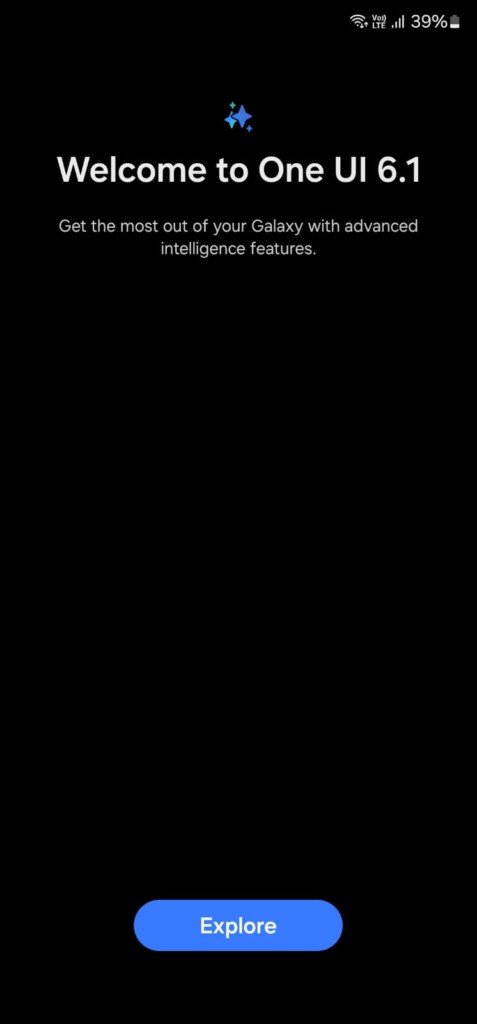
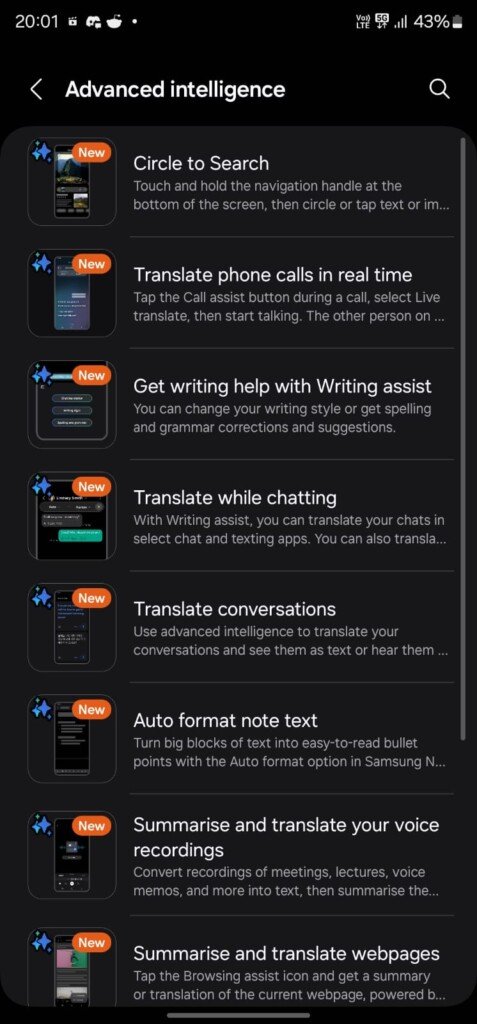
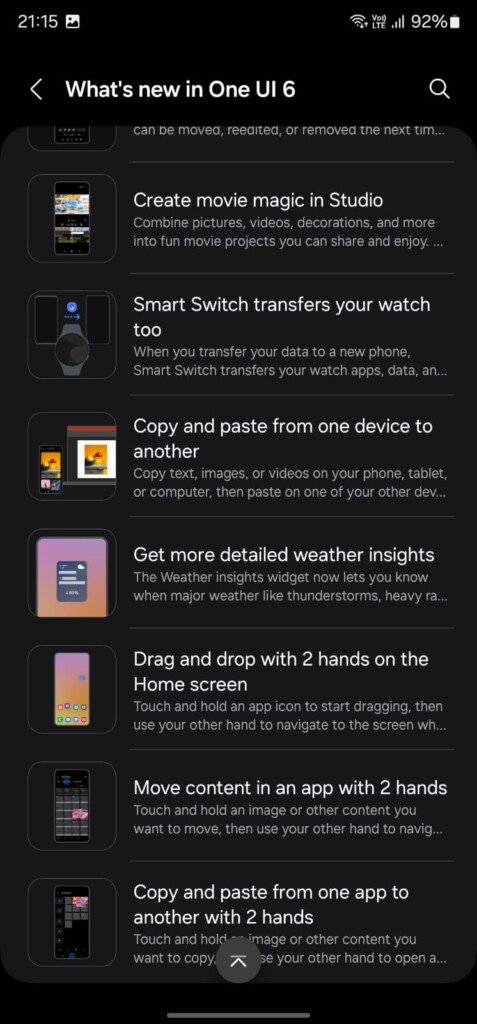
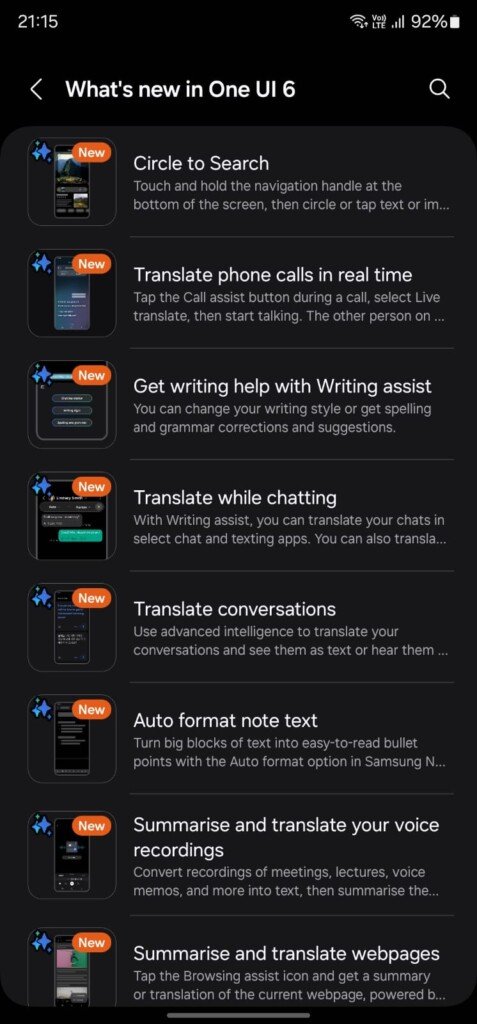
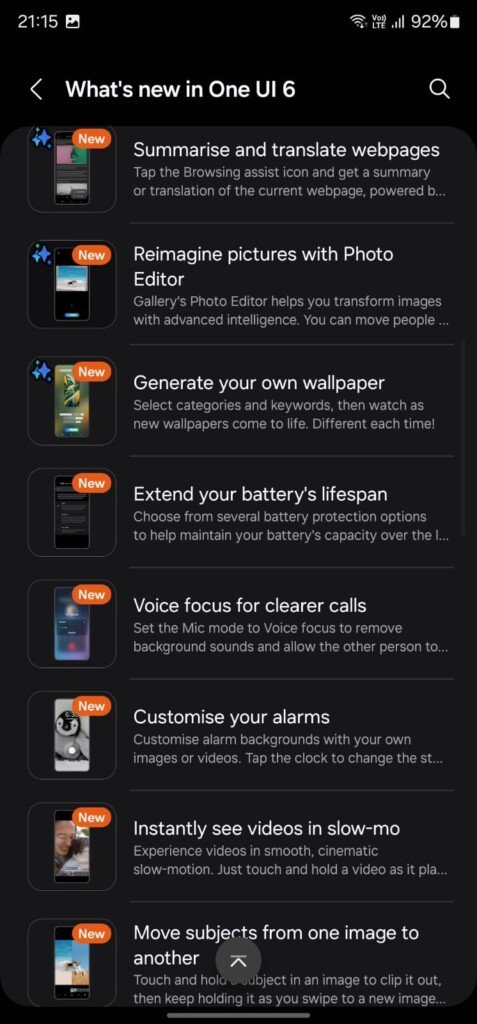
In this new update, Samsung has worked on every small and big feature. Here is a list of the new features for which Samsung has made every change.
- Quick panel
- Lock Screen
- Home screen
- Multitasking
- Samsung Dex
- Link to Windows
- Samsung Keyboard
- Content sharing
- Camera
- Gallery
- Studio (Video Editor)
- Weather
- Settings
- Digital Wellbeing
- Samsung Health
- Calendar
- Reminder
- Samsung Internet
- smart select
- Bixby text call
- Modes and Routines
- Smart suggestions
- Finder
- My Files
- Video Player
- Samsung Pass
- Accessibility
Samsung has made major changes in all these, and information about category wise updates has been given. Major features like camera, battery, software, security, keyboard, gallery, and finder have been improved.
Lock Screen
Many major changes have been made to the new lockscreen feature. The first of which is the change in widgets. Samsung is now bringing widgets to the home screen, just like Apple. However, this feature is still in the starting phase, so widgets are not available for all apps. But in the future, updates will be released for all of them with widgets and new designs.
Samsung has also made changes in the wallpaper, screensaver, and layout of the lock screen. Some templates are provided in Lock Screen Wallpaper, through which you can put your photo in many stylish designs. Cutouts and over the shapes are good features.
There are many fonts available for Time, too. New fonts have also been updated as compared to before, and along with this, if the users want to keep the design of other fonts, then the option of dedicated download fonts has also been given to them. The user can keep the style of the font as per his choice.
Now wallpaper can be set in Always on Display as well. This feature was also available in iPhones only, which has now been introduced in Samsung as well. For this, you have to go to the settings of Lockscreen and AOD, click on Always on Display, and turn off the show lock screen wallpaper. It becomes more interesting when the wallpaper of a human is set in it. Because then it erases the background and makes it black. Apart from this, options are also given for when the Always On display should be on and when it should be turned off. which are new notification options.
- Auto
- Always
- Tap to Show
- As Scheduled
- For New Notification
According to the gaming DNA zone, the auto option will be best because it will be off in dark areas and on in other areas.
Wallpapers can also now be created with the help of AI. It has been introduced under the name of generative wallpaper. While setting the wallpaper, you will be given multiple options, which you will have to select and choose as per your choice of scenery. AI will work accordingly and generate the wallpaper, which looks really nice.
Alarm Background
Now there is also an option to set the background in the alarm, in which you can set the desired background, and there is also an option to change the time design. For this, normally you will have to go to Alarm, and after clicking on Set Alarm and scrolling down, the background option will appear. After clicking, some options will appear in which you will be able to change the design of the time, and many backgrounds have been given for the background.
Super HDR Gallery
Now a new feature has been introduced in the gallery, which is named SUPER HDR. This will adjust the clicked photos by adjusting the display so that the HDR effect in the photos will be seen better. Will make the image look more dynamic. However, this will be visible only with this software update.
This means that photos will look good in Samsung’s gallery, but they will not have the same level of dynamic and contrast seen in other phones. This is a feature of Samsung; hence, this feature will be available only on Samsung phones.
Battery Health
For the health of battery life, Samsung has introduced 3 new features that will further strengthen battery life. These will be visible in the options in the battery settings themselves.
- Basic
- Adaptive
- Maximum
From the basic option itself, it is clear that it will provide basic battery life protection, which is fine. Because it charges the mobile 100%, and then charging will stop. Again, it will charge only if the battery does not drop below 5% again. This feature is fine, but it does not save much battery life.
Adaptive battery life is somewhere between basic and maximum, which will maintain the healthy life of the battery by staying in the middle according to both. This feature sounds good, but it would be too early to tell without using it.
At maximum, the mobile battery will be charged only up to 80%, and this is most effective for maintaining the battery life. By not charging 100%, it will maintain the battery life and also protect against heating issues, which is good.
Find App
Samsung’s Find App is like Apple’s tag, which will connect to each other and tell their location and every detail. This will create a grouping that will show everyone’s details together. Every Samsung device connected to it will be able to join the Samsung family.
Camera
Now the feature of multi-video recording has been added to the camera. Earlier, you could capture pictures or videos from the back and front cameras only, but now you will be able to access the back camera along with the front. It is simple, multiple cameras can be operated at the same time for photo and video capture. Videos can be made simultaneously from wide angle, telephoto, ultra-wide, and next.
There is an option to select which camera the user wants to use. You can enhance photography and videography by capturing photos from multiple camera angles.
A lot of work has been done on these features. The names of some settings have also been changed. However, this is Samsung’s fastest UI to date, a clean and stock UI that has so many features and settings that users will not need any other third-party app. Samsung has worked hard to broaden its reach among its users and has provided a wide range of features.
Samsung is now looking to compete with Apple. Just as Samsung is also working on its eco-system, in the future it can be predicted that Apple’s biggest rival is going to be Samsung. Apple is also not lagging behind in this race, Apple has joined hands with Google and is going to introduce Google’s Gemini (former Bard) in its iPhones. Samsung’s own AI and Apple’s AI with Google will be things to watch.







